#add Excel code line numbers
Explore tagged Tumblr posts
Text
I've now posted my second weekly QL recap post and I'm honestly just really proud of myself. Not just that I've stuck to doing it but also that I've managed to make it something I might actually be able to keep doing because I've made it as easy as possible for myself. That way it's less likely that it'll start feeling like a chore or that it'll take up a lot of my time when I'd rather be talking about the shows than formatting a post.
So because I'm a nerd and I kinda wanna show off a little bit because I'm proud of what I've managed to make, let me tell you exactly what I've set up to make my weekly recap post.
The basis for the post is simple enough: an excel spreadsheet and a python script.
My Spreadsheet of BLs
The spreadsheet is based on My Watchlist on MyDramaList which I literally just do ctrl+A and copypaste into a sheet. This is then automatically compiled into a different sheet where I've made a better overview of all the shows I'm watching and have watched in the past.
Based on this I've set up the weekly overview in a separate sheet shown below
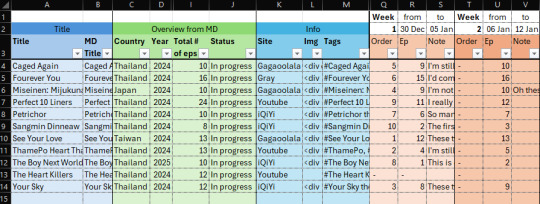
When I'm compiling my weekly recap I can then easily add any new information here.
For new shows I add the information below to the sheet
- MD Title (copied from MyDramaList overview sheet)
- Title (usually copy of MD title with minor edits)
- Site I'm watching the show on
- Tags I want to use for the show
- Episode nr. I'm starting the show on
I also make a banner for the show but I've found a good source for images so it doesn't take long most of the time.
I have to manually upload the banner for the first week but then for the second week a show is in the recap, I can add the HTML for the banner from the previous week's post to the sheet. That way the banner will just be automatically be added to the post every week after that.
Throughout the week I then write notes on each episode I watch into the sheet and before I make the actual post I add the order I want the shows to appear in on the post.
The Script is Where the Magic Happens
When I've finished filling out the spreadsheet for the week I go to my python script, change the week number in the script and run the script.
In the script I've taken the HTML code from my original recap post and set it up so the script fills the information from my spreadsheet for each show into the right places in the HTML code. Since I doubt you guys would find it riveting to look at my full script, here's a little snippet!
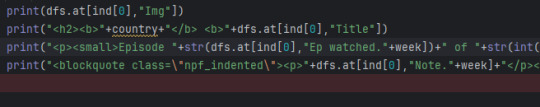
When I run the script it then prints out the HTML for the post which I can insert into a new post on tumblr and voila, a weekly recap!!!
I do then have to go through the text for each show and add breaks and spellcheck because that's easier to do here than in the excel cell where I write the notes to begin with. If I have any overall notes or any new banners I have to add, then this is also when I'd do it.
I'm sure there are things you could set up in a better way but this works for me and reduces the amount of time I have to set aside every week for creating the post by a lot. It just makes it easier for me to share my thoughts in a way that's nice to look at without having to spend a ton of time formatting a post each week.
Hope this didn't take away any of the magic behind my posts but just gave a cool insight into the things you can do to make recurring posts easier to make.
Any questions or comments are welcome!
Side note: if you use tumblr on the mobile app and notice that any of the lines with "Episode x of x || Watching on:[site]" are split into two lines, let me know!
That line was surprisingly the hardest to make look the way I wanted because the width of posts and look of text types change depending on whether you're on desktop or the mobile app.
#Sof's a Nerd™ and owning it#I'm actually pretty new to python#so it took me a hot minute to figure out how to wrangle the information out of the spreadsheet and into the HTML script#but at the end I'm pretty satisfied with the result of my hard work#I'd much rather have spent time on the script and spreadsheet in advanced than have to spend a lot of time on the post every Sunday/Monday#it makes it easier to keep up doing the recap posts when I'm busy during the weekend#I was also worried that it would become a chore and as a result also make it a chore to watch BL which is the last thing I want to do#Sof watches BL#Sof Watches Weekly
18 notes
·
View notes
Text
Domino Presents New Monochrome Inkjet Printer at Labelexpo Southeast Asia 2025
Domino Printing Sciences (Domino) is pleased to announce the APAC launch of its new monochrome inkjet printer, the K300, at Labelexpo Southeast Asia. Building on the success of Domino’s K600i print bar, the K300 has been developed as a compact, flexible solution for converters looking to add variable data printing capabilities to analogue printing lines.
The K300 monochrome inkjet printer will be on display at the Nilpeter stand, booth F32, at Labelexpo Southeast Asia in Bangkok, Thailand from 8th–10th May 2025. The printer will form part of a Nilpeter FA-Line 17” hybrid label printing solution, providing consistent inline overprint of serialised 2D codes. A machine vision inspection system by Domino Company Lake Image Systems will validate each code to ensure reliable scanning by retailers and consumers whilst confirming unique code serialisation.
“The industry move to 2D codes at the point of sale has led to an increase in demand for variable data printing, with many brands looking to incorporate complex 2D codes, such as QR codes powered by GS1, into their packaging and label designs,” explains Alex Mountis, Senior Product Manager at Domino. “Packaging and label converters need a versatile, reliable, and compact digital printing solution to respond to these evolving market demands. We have developed the K300 with these variable data and 2D code printing opportunities in mind.”
The K300 monochrome inkjet printer can be incorporated into analogue printing lines to customise printed labels with variable data, such as best before dates, batch codes, serialised numbers, and 2D codes. The compact size of the 600dpi high-resolution printhead – 2.1″ / 54mm – offers enhanced flexibility with regards to positioning on the line, including the opportunity to combine two print stations across the web width to enable printing of two independent codes.
Operating at high speeds up to 250m / 820′ per minute, the K300 monochrome inkjet printer has been designed to match flexographic printing speeds. This means there is no need to slow down the line when adding variable data. Domino’s industry-leading ink delivery technology, including automatic ink recirculation and degassing, helps to ensure consistent performance and excellent reliability, while reducing downtime due to maintenance. The printer has been designed to be easy to use, with intuitive setup and operation via Domino’s smart user interface.
“The K300 will open up new opportunities for converters. They can support their brand customers with variable data 2D codes, enabling supply chain traceability, anti-counterfeiting, and consumer engagement campaigns,” adds Mountis. “The versatile printer can also print variable data onto labels, cartons, and flatpack packaging as part of an inline or near-line late-stage customisation process in a manufacturing facility, lowering inventory costs and reducing waste.”
Code verification is an integral part of any effective variable data printing process. A downstream machine vision inspection system, such as the Lake Image Systems’ model showcased alongside the K300, enables converters and brands who add 2D codes and serialisation to labels and packaging to validate each printed code.
Mark Herrtage, Asia Business Development Director, Domino, concludes: “We are committed to helping our customers stay ahead in a competitive market, and are continuously working to develop new products that will help them achieve their business objectives. Collaborating with Lake Image Systems enables us to deliver innovative, complete variable data printing and code verification solutions to meet converters’ needs. We are delighted to be able to showcase an example of this collaboration, featuring the .”
To find more information about the K300 monochrome printer please visit: https://dmnoprnt.com/38tcze3r
#inkjet printer#variable data printing#biopharma packaging#glass pharmaceutical packaging#pharmaceutical packaging and labelling#Labelexpo Southeast Asi
2 notes
·
View notes
Text
Tamil Nadu Best Readymade PHP MLM Software Development Company

We take pride in being the foremost PHP MLM software development company based in Chennai, Tamil Nadu. Our expertise lies in providing a wide array of ready-to-use MLM scripts designed to cater to both product-based and investment-based MLM businesses. With a strong focus on innovation and customization, we offer comprehensive solutions that empower MLM entrepreneurs to thrive in their respective markets. Our commitment to delivering top-notch software solutions has earned us a reputation for excellence in the industry, making us the go-to choice for businesses seeking reliable MLM software development services in Chennai and beyond.
Benefits of PHP Readymade MLM Software
Readymade MLM Scripts: Our best software developers designed the PHP readymade MLM software comes with pre-designed scripts, which means the core functionality is already in place. This saves a considerable amount of time and effort in the development process. You don't have to start from scratch; you can build upon the existing framework.
Full Access to Source Code & Ownership: With PHP readymade MLM software, you receive full access to the source code. This grants you complete control and ownership of the software. You can customize it according to your unique business requirements without any restrictions.
Easy Customization: PHP is known for its flexibility and ease of customization. You can tailor the software to match the specific needs and branding of your MLM business. Whether you need to add new features or make design changes, PHP makes it relatively straightforward.
Lifetime License: When you invest in PHP readymade MLM software, you typically acquire a lifetime license. This means you won't have to worry about recurring fees or subscription costs. It offers long-term cost-effectiveness.
Versatile Payout Options: MLM businesses often have various compensation plans, such as binary, matrix, or unilevel. Best MLM software developers are designed to support multiple payout options, ensuring it can adapt to different compensation structures.
Transparent Commission Setup: Managing commissions is a crucial aspect of MLM. readymade MLM software usually provides a clear and user-friendly interface for setting up commission structures. This transparency simplifies the process of calculating and distributing payments to your members accurately.
Prompt Support & Guidance: Reputable Tamil Nadu PHP MLM software provider offer reliable customer support and guidance. When you encounter any issues or have questions, their prompt assistance ensures that you can resolve problems swiftly, keeping your MLM business running smoothly.
Our MLM Plan products
Binary Plan: Involves recruiting new members into two legs (left and right) within your downline.
Matrix Plan: Limits the number of members a distributor can recruit, creating a structured network.
Generation Plan: Rewards distributors for building multiple generations of downline members.
Board Plan: Utilizes a board-like structure where members advance from one board to another upon meeting specific goals.
Hybrid Plan: Combines elements from various MLM plans to suit your company's unique needs.
Unilevel Plan: Permits distributors to sponsor as many members as they wish, forming a straightforward structure.
Re-purchase Plan: Emphasizes product purchases, encouraging distributors to buy and sell the company's products.
MLM Investment Plan: Involves investment schemes where members invest money and receive returns over time.
Differential Plan: Offers different commission rates based on distributor ranks or achievements.
Single Leg MLM Plan: Follows a linear structure where every distributor is placed in a single line.
Crowdfunding: Focuses on raising funds for a project or cause by seeking contributions from a large number of people.
Spill Over Binary MLM: A binary plan where additional recruits spill over into the downline of existing distributors.
When selecting a Chennai based MLM software development company, it's essential to consider your specific MLM plan requirements and ensure the company has expertise in developing and customizing the software accordingly. Additionally, check for client reviews, testimonials, and the company's reputation to make an informed choice that aligns with your MLM business goals.
Company URL: https://www.phpmlmsoftware.com/
Contact us via WhatsApp: https://wa.me/+919790033533
Address:
Company name: PHP MLM Software development Company,
Door No. 1/142,
P.H.Road, Sivapootham,
Vanagaram,
Chennai, 600095,
India.
2 notes
·
View notes
Text
Custom Blue Tyvek Wristbands by ReminderBand: Secure, Stylish, and Smart for Any Event
When it comes to organizing events—whether it's a festival, concert, sports meet, or corporate gathering—security and organization are key. ReminderBand’s Custom Blue Tyvek Event Wristbands offer the perfect solution. Made from strong Tyvek material, these wristbands help control access, reduce fraud, and add a professional touch to any event.

Why Choose Tyvek Wristbands?
Tyvek wristbands are known for their strength and durability. These wristbands are tear-resistant, stretch-proof, and waterproof, making them ideal for both indoor and outdoor use. Whether your event lasts a few hours or spans several days, these wristbands stay secure and comfortable.
Once applied, they can’t be removed without breaking, which prevents sharing or unauthorized reuse. This tamper-evident design gives event organizers peace of mind while ensuring that only authorized guests gain entry.
Vibrant Color for Easy Identification
The bright blue color of these custom wristbands stands out, helping security staff and event organizers easily identify guests, staff, or special groups. You can use different colors to represent different access levels or groups, making crowd management simpler and faster.
Color-coded wristbands also help speed up entry lines, reduce bottlenecks, and improve the guest experience. With ReminderBand’s bold blue Tyvek wristbands, your team can spot wristbands at a glance, even in a large crowd.
Customization Options
One of the best features of ReminderBand’s Tyvek wristbands is the option for customization. Add your event name, logo, date, or any special text to create a unique look that reflects your brand or occasion. Custom printing turns each wristband into a mini billboard, promoting your event or sponsors wherever guests go.
You can also choose to include sequential numbering or barcodes for better tracking and enhanced security. These options help with record-keeping and make it easy to monitor attendance.
Perfect for Any Event
These wristbands are versatile enough for a wide range of uses:
Music festivals and concerts – control entry and access to VIP areas
Corporate events and conferences – identify staff, guests, or media
Schools, camps, and field trips – keep groups organized and secure
Resorts, water parks, and amusement parks – manage multi-day or all-inclusive passes
Fundraisers and charity events – promote awareness while maintaining order
Cost-Effective and Eco-Friendly
Buying in bulk means you get excellent value. These wristbands are affordable, even when customized, making them a smart choice for small and large events alike. And because Tyvek material is recyclable, you can manage your event responsibly with minimal waste.
Conclusion
ReminderBand’s Custom Blue Tyvek Event Wristbands offer the perfect balance of durability, security, and style. They help event organizers streamline operations, enhance security, and even promote their brand. Whether you’re planning a music festival, corporate event, or school outing, these wristbands will help you stay organized while leaving a lasting impression. Choose ReminderBand for your next event and enjoy a smarter, safer, and more colorful solution! Buy Now From Amazon Now: www.amazon.com/dp/B0B1P2894L
0 notes
Text
Essential Travel Tips for First-Time International Travelers
Making your first overseas trip can be both exciting and daunting. From document and currency management to cultural dos and don'ts, traveling overseas requires meticulous planning. Whether traveling alone or part of a tour group, a hassle-free experience is all about the planning.
Below are the tips in detail that you would need as a first-time overseas traveler so that you don't feel lost.
1. Select the Right Travel Agency
One of the wisest things a first-time international traveler can do is to ally himself with an experienced travel professional. Traveling through an International Travel Agency Thrissur guarantees you are provided with well-constructed itineraries, visa assistance, and destination insights. These agencies know the ins and outs of international travel and can assist with planning your entire trip from flight booking to accommodation arrangements.
If you want guided group experiences, go for agencies that have Ladies Only Tour Packages In Kerala or senior citizen packages, which offer extra comfort and personalized attention.
2. Keep Your Documents in Order
Passport? Check. Visa? Check. But travel insurance, vaccination certificates, and international SIM cards? Have a checklist of documents needed for the destination country. Scan copies and save it digitally in your email or cloud storage, and keep copies in another bag.
A professional International Travel Agency Thrissur will navigate you through these document requirements and make sure you're in total compliance with immigration regulations and airline policies.
3. Know What to Pack (and What Not to)
Packing intelligently is essential. Bring only the essentials: clothes suited for the weather, medicines, power cords, and essential toiletries. Don't overpack—it'll just hold you back and may incur additional charges in bag fees. Keep important items and travel documents in your carry-on luggage.
With International Tour Packages For Senior Citizens, they usually come with luggage support and mobility-friendly tour plans, so the journey is easy and hassle-free for senior citizens.
4. Pick Up Basic Local Manners
Every nation has its own traditions, and picking them up in advance is a sign of respect and can help you avoid embarrassing situations. Small things such as learning some local language, following dress codes, or being aware of tipping norms make a great difference in making your travel experience enjoyable.
This is where Ladies Only Tour Packages In Kerala excel—these organized tours tend to have cultural information, safety advice, and female guides included, making first-time female travelers feel safer overseas.
5. Plan a Sensible Budget
First-time travelers often underestimate how quickly expenses can add up. Plan your budget by including hidden costs like local transport, SIM cards, and entrance fees to attractions. If you’re booking through a package, clarify what’s included and what’s not.
Many International Tour Packages For Senior Citizens are designed to be all-inclusive, which helps avoid surprise expenses and keeps budgeting simple, especially for retirees or pensioners looking for a relaxed trip.
6. Remain Connected and Safe
Turn on international roaming or purchase a local SIM card to remain connected. Download necessary travel apps such as Google Translate, offline maps, and emergency contact numbers. Give your itinerary to a family member or friend for extra safety.
Some travel companies provide special support lines or ground assistance—the more a reason to use an expert planner, particularly one with the experience and reputation of an International Travel Agency Thrissur.
7. Roll with the Unexpected
Whatever the amount of planning, there will be unexpected things that occur—flight delays, communication difficulties, or small misunderstandings in culture. The solution is to be flexible and adaptable. Sometimes the best travel memories arise from the mistakes.
Participating in group tours such as Ladies Only Tour Packages In Kerala or International Tour Packages For Senior Citizens can provide you with a cushion against these surprises through offered schedules and ground-level backup, making it simpler to deal with the unexpected.
Key Takeaway
Traveling abroad for the first time is a benchmark that introduces you to a whole world of experience and self-enrichment. Proper planning and mindset are all that is required to make the experience unforgettable. Begin your travel with an Expert International Travel Agency like Move On Leisure that's aware of your individual travel requirements and provides specialized solutions—be it a lone lady traveler or an elderly adventurer. With proper advice, every travel destination becomes reachable and each trip unforgettable.
1 note
·
View note
Text
What is Structured Data and Why Do Lists Need It?
Structured data refers to information organized in a clearly defined format, such as tables with rows and columns. This structure allows software systems and users to efficiently search, analyze, and manipulate data. In contrast, a simple list—whether it's a bullet-pointed list in a document or a string of values—is not inherently useful without structure. For example, a list of names and phone numbers is just text until it’s divided into two columns labeled “Name” and “Phone Number.” This conversion gives meaning and order to the information, making it readable for both humans and machines. Lists are useful for brainstorming, capturing quick notes, or collecting raw input—but structured data unlocks their full potential.
Step-by-Step: Converting Lists to Tables in Excel and Google Sheets
One of the easiest ways to structure a list is by using spreadsheet tools like Excel or Google Sheets. Start by pasting your list into a column. If each item includes multiple parts (e.g., “John Doe, New York, 32”), you can use Excel’s “Text to Columns” feature or Google Sheets’ SPLIT() function. These tools allow you to divide each entry into multiple columns using whatsapp data like commas, tabs, or spaces. After splitting, you can add headers to each column to define your dataset (e.g., Name, City, Age). This small step transforms your raw list into an organized data table. From here, you can sort, filter, and even create charts.

Using Online Tools to Convert Lists Automatically
There are many free online tools designed specifically to convert lists into structured formats such as CSV or JSON. These include platforms like CSVLint, TableConvert, or ConvertCSV.com. Simply paste your list, select your delimiter, and the tool instantly formats your input into a data table. Some tools even let you preview your data before downloading. These web-based utilities are perfect for users without spreadsheet software or coding experience. They’re especially handy for quick jobs like formatting data for reports, email campaigns, or import into databases or CMS platforms.
Tips for Clean and Accurate Data Transformation
Successful list-to-data conversion depends on consistency. Always check that each list item follows the same structure—no missing commas, extra spaces, or inconsistent formatting. Use functions like TRIM() in Google Sheets to remove unwanted spaces, or CLEAN() to get rid of hidden characters. Standardize formats for dates, phone numbers, or capitalization. If working with large lists, apply conditional formatting to highlight errors. Finally, always validate your converted data before using it—whether for analysis, uploads, or automations. Clean data is reliable data, and a little attention early on saves time down the line.
0 notes
Text
Beyond the CFA Curriculum: How Excel, Python & Power BI Shape Real Finance Careers

The journey to becoming a Chartered Financial Analyst (CFA) is one of discipline, dedication, and deep academic effort. Anyone who has dived into Level I, II, or III knows the rigor involved—from valuation methods to ethical standards, the CFA curriculum leaves no stone unturned. But as finance keeps evolving, something becomes increasingly clear: mastering what's in the CFA books is only half the battle.
Today’s finance world doesn’t operate in spreadsheets alone. It's powered by data, driven by automation, and shaped by decisions that must be made in real time. That's why technical tools like Excel, Python, and Power BI are no longer "nice-to-have" skills; they’re must-haves.
The Real-World Gap Between Theory and Tools
Let’s be honest—passing CFA exams makes you well-versed in the “what” and “why” of finance. You can interpret financial statements, dissect a discounted cash flow model, or calculate portfolio risk. But when it comes to building that DCF model for a real-world client or analyzing thousands of rows of historical stock data? That’s where the tools come in.
That gap between academic theory and practical application is where many CFA candidates get stuck. The good news is, learning tools like Excel, Python, and Power BI can bridge that gap beautifully.
Excel: The Unsung Hero in Financial Modeling
If you've spent any time in finance, you already know this: Excel is still king. But there's a difference between using Excel and knowing how to use it well. Anyone can punch numbers into cells. What sets professionals apart is the ability to build dynamic financial models, use nested functions, create data-driven dashboards, and run powerful simulations.
In fact, many CFA candidates find that pairing their knowledge of financial concepts with advanced Excel skills helps them apply what they’ve learned in real-life scenarios—faster and more accurately. And employers recognize this. The ability to use Excel isn’t just assumed anymore; it’s expected at an advanced level.
Python: The Modern Analyst’s Secret Weapon
Python may sound intimidating if you’ve never coded before. But don’t worry—it’s not about becoming a developer. It’s about automating repetitive tasks, working with large datasets, and running analysis that would take hours (or days!) in Excel.
With Python, you can scrape financial data from websites, backtest investment strategies, and run Monte Carlo simulations with just a few lines of code. Plus, Python libraries like Pandas, NumPy, and Matplotlib make it easy to clean data, run statistical tests, and visualize trends in ways Excel just can’t match.
Python is especially valuable for those eyeing roles in asset management, risk analytics, fintech, and research. It brings a data science edge to your CFA knowledge—and that’s a serious edge in today's hiring landscape.
Power BI: Visualizing What Matters Most
Numbers tell a story, but they need a good narrator. That’s where Power BI shines.
Power BI is a business intelligence tool that helps you create interactive dashboards and data visualizations from multiple sources. Unlike Excel charts, which are static and often limited in scope, Power BI allows for live data connections and real-time updates. You can create a dashboard tracking portfolio performance, visualize client exposure across industries, or build a heat map showing global asset allocations—all with just a few clicks.
For CFA candidates and charterholders who want to transition into client-facing roles, strategic planning, or leadership, Power BI adds a whole new layer to your skill set. It’s not just about crunching the numbers—it's about showing what they mean in a way anyone can understand.
Why This Matters More Than Ever
Let’s not forget the world we’re living in. Finance is moving faster than ever, driven by automation, machine learning, and cloud-based systems. Even small firms are now investing in tech-savvy analysts who can do more than just build models—they want professionals who can interact with data, pull insights, and make decisions in real time.
This trend is visible across markets, especially in fast-growing urban centers. For instance, there's been a notable rise in demand for professionals blending finance and tech in emerging hubs. One can see this reflected in the rising interest among young professionals in the CFA course Chennai, where candidates are looking beyond textbooks and toward hands-on technical fluency. The need to be future-ready is driving this evolution.

Learning These Tools Is More Accessible Than You Think
The beauty of Excel, Python, and Power BI is that you don’t need to master them overnight. Start small. Try using Excel to build a three-statement financial model from scratch. Learn a few Python commands to clean a CSV file of stock data. Use Power BI to visualize your CFA study plan progress. You’ll be surprised how quickly you can go from beginner to proficient with consistent practice.
There are countless free and paid resources available—YouTube tutorials, online coding platforms, and interactive dashboards—all designed to make learning feel less like a chore and more like an investment in your future.
A Skill Set That Future-Proofs Your Career
The financial job market is competitive, no doubt. But the ones who stand out aren’t necessarily those with the most credentials—they’re the ones who can connect the dots between finance and functionality.
When you pair the depth of knowledge from the CFA program with hands-on technical skills, you don’t just become a better analyst—you become a problem solver, a decision-maker, and in many cases, a leader. You become the kind of professional companies actively seek out.
What’s more, these tools make your job easier. Instead of spending hours manually calculating, you’re automating. Instead of sending spreadsheets, you’re presenting visual dashboards. Instead of reacting to data, you’re anticipating it.
And that changes everything.
Conclusion: Finance Has Evolved, and So Should You
Let’s face it—finance is no longer just about balance sheets and income statements. It's about combining the analytical mind of a CFA with the technical savvy of a data professional.
Learning Excel, Python, and Power BI isn't about adding buzzwords to your résumé. It’s about making your CFA knowledge truly actionable. It’s about being ready for the roles of tomorrow, today.
That’s why so many forward-looking professionals are exploring blended learning paths. For example, the CFA Training Program in Chennai has seen growing participation from candidates who recognize that financial expertise alone won’t cut it in a digitally transforming world.
So if you’re serious about excelling in finance, don’t just stop at the books. Learn the tools that bring those concepts to life—and you’ll go far beyond what’s printed on the exam page.
0 notes
Text
Why Your Business Needs Battery Warranty Management Software

There’s a point where sticky notes, spreadsheets, and endless WhatsApp chats just don’t cut it anymore. If you’re in the business of batteries—selling, servicing, or scaling—you know that warranty claims can turn into a maze faster than a lithium-ion cell can overheat.
From different usage conditions to unpredictable failure patterns, managing battery warranties is not for the faint-hearted. And in an industry where downtime means lost trust and lost revenue, speed and accuracy aren’t optional—they are everything.
That is where a powerful battery warranty management software steps in. It does not just store claims; it streamlines your entire post-sales ecosystem. Think faster claims, cleaner data, happier customers, and teams that stop playing email ping-pong.
Welcome to the future of warranty management. It’s faster, sharper, and built to handle the charge.
Bad Warranty Processes Bleed Money and Trust Fast
The impact of mismanaged warranties isn’t just a back-office problem. It's a full-blown business bottleneck. When your team spends hours manually locating paperwork or validating serial numbers, efficiency tanks.
Misfiled or fraudulent claims can chip away at profit margins. Customers stuck in limbo grow frustrated, and service teams scramble to keep up with disconnected systems. Worse still, regulatory audits can go sideways without proper documentation.
Warranty chaos doesn’t just slow down operations—it hits where it hurts most: your reputation and your bottom line.
Battery Warranties Come With Built-In Complexity
Batteries don’t live easy lives. Usage varies wildly—what works in a solar setup may not in an e-scooter. That alone makes warranty terms a game of precision. Add to that discharge cycles, temperature exposure, charging behavior, and real-time diagnostics, and you’ve got yourself a data-driven puzzle.
Some claims require field testing. Others need photo evidence. And don’t even start on the logistics of returns, replacements, or dealer-level coordination.
A basic ticketing tool or Excel sheet won’t survive this level of complexity—it needs intelligence built for batteries.
Claim Smarter, Not Harder With the Right Software
A robust battery warranty management software eliminates the manual mess. It automates verification using QR codes or serial numbers and checks claims against real-time data in seconds.
No guesswork. No fake claims. No endless back-and-forths. Just fast, smart validations that your team and your customers can trust.
It’s not just automation—it’s peace of mind on autopilot.
One Source of Truth for Everyone Involved
When sales teams, dealers, and service centers all operate on different systems, things slip through the cracks. Warranty details get buried in inboxes. Customers get different answers from different people. That’s how trust erodes—silently, and quickly.
With centralized, cloud-based battery warranty management software, everyone sees the same data in real time. Claim statuses. Service notes. Warranty periods. All updated and accessible from anywhere.
You’re not just fixing batteries—you’re fixing communication, too.
Faster Resolutions Mean Stronger Customer Loyalty
Nobody enjoys waiting for updates—especially customers who rely on your battery to power their ride, home, or business. When claims move slowly, so does your brand’s credibility.
Automated workflows inside the software move things along—notifications get sent, technicians get assigned, and approvals happen faster. The result? Customers who feel valued. Teams that feel empowered. And a business that runs like a well-oiled machine.
Service isn’t just a cost—it’s your most powerful retention tool.
Insights That Turn Service Data Into Strategic Action
Data without insight is noise. But with intelligent analytics built into your battery warranty management software, patterns start to emerge. You’ll see which models are failing more often, what regions face higher returns, and where service bottlenecks slow things down.
These insights help engineering teams build better batteries. They guide procurement decisions. They even help you negotiate smarter warranties with suppliers.
When your service desk starts informing your product roadmap, you know you’re doing it right.
Modern Tools That Keep You Future-Ready
A great battery warranty management software doesn’t just solve today’s problems—it prepares you for what’s next. Think API integrations with your CRM and ERP systems, mobile accessibility for field agents, role-based access for security, and compatibility with IoT-backed smart batteries.
As your business grows, so does the software—scaling effortlessly to handle more products, more customers, and more complexity without the chaos.
The future doesn’t wait. Neither should your tech.
The Final Word: Warranty Can Be a Winning Strategy
Battery businesses that thrive aren’t just building better products—they’re delivering better experiences. And that experience doesn’t stop at the sale—it extends into how quickly and professionally you handle a claim.
Investing in reliable, cloud-based battery warranty management software is one of the smartest moves you can make. It cuts costs, strengthens your brand, builds trust, and turns service into a strategic advantage.
Because when your warranty system works like a charm, your whole business shines.
0 notes
Text
Advanced SAS Programming Techniques: Tips to Optimize Your Code and Workflow
In today’s data-driven world, SAS programming continues to play a critical role in analytics, data management, and business intelligence. While many professionals become comfortable with basic data handling and procedures, the true value of SAS lies in mastering advanced techniques that enhance both performance and efficiency.
If you're a data analyst, statistician, or programmer looking to level up your SAS programming skills, this guide will walk you through key tips and strategies to write better, faster, and cleaner code.
1. Why Advanced SAS Programming Matters
Basic SAS skills will help you clean, process, and analyze data. But advanced SAS programming is where productivity, scalability, and automation begin to shine. In fast-paced environments like clinical trials, finance, or e-commerce analytics, optimized SAS code can save hours of manual effort and significantly reduce errors.
Moreover, as datasets grow in size and complexity, writing efficient and scalable code becomes essential to avoid memory issues and long run times.
2. Use Macros to Automate and Reuse Code
One of the most powerful features in SAS is its macro language. Macros allow you to automate repetitive tasks, simplify your programs, and make your code easier to maintain.
By using macro variables and macro programs, you can dynamically generate code based on different input parameters. This not only saves time but also reduces the risk of manual coding errors.
For example, if you're running the same analysis for different regions or time periods, you can use a macro to loop through those values instead of writing separate blocks of code.
3. Efficient Data Step Programming
The DATA step is the backbone of most SAS programming workflows. To write efficient DATA steps, consider the following best practices:
Keep only the variables you need using the KEEP or DROP statements.
Read only necessary observations using conditional logic.
Use IF-THEN/ELSE efficiently to reduce the number of comparisons.
Minimize sorting operations by organizing your data early.
Every unnecessary line of code adds processing time, especially when you're working with millions of rows. Clean, purposeful DATA steps lead to faster execution and easier debugging.
4. Leverage PROC SQL for Flexible Data Manipulation
While the DATA step is excellent for row-by-row operations, PROC SQL is your best friend for more complex joins and aggregations. It allows you to:
Join multiple datasets without pre-sorting.
Perform subqueries and advanced filtering.
Aggregate data in a concise way.
Integrating PROC SQL into your workflow not only increases flexibility but also helps when transitioning between SAS and other SQL-based platforms.
5. Profiling and Debugging with the Log
Many programmers overlook the power of the SAS Log. This tool gives detailed information about data step processing, including the number of observations read, written, and the amount of time taken.
Learning how to read and interpret the log efficiently helps in identifying bottlenecks and bugs. Use options like OPTIONS MPRINT, MLOGIC, and SYMBOLGEN for debugging macro code and trace the flow of your program.
6. Indexing and Hash Objects
When working with large datasets, performance can be greatly improved using indexing and hash tables.
Indexing helps SAS find and retrieve data faster during BY or WHERE operations.
Hash objects are in-memory lookup tables that offer high-speed matching and merging without sorting, ideal for real-time data operations.
These features are more advanced but worth learning for performance-heavy tasks.
7. Modular Programming for Maintainability
Breaking your code into modular, reusable components is a best practice in any language, and SAS is no exception. Use INCLUDE files or macros to structure your programs logically.
This makes the code easier to understand and enables team collaboration. When multiple people are working on the same project, a well-organized codebase saves time and reduces errors.
youtube
8. Documenting Your Code
Good programmers write code that others can understand. Great programmers write code that they themselves can understand a year later. Use comments to explain:
Why certain logic is used
How parameters are defined
The purpose of a macro or subroutine
It’s not about writing more—it’s about writing smarter.
9. Continuous Learning and Community Engagement
The SAS community is active and supportive. Explore the SAS blogs, attend webinars, and participate in SAS user groups. Keeping up with updates, new procedures, and best practices ensures your SAS programming skills stay relevant.
#sas programming#sas programming tutorial#sas tutorial for beginners#sas programming course#sas blogs#Youtube
0 notes
Text
A Beginner’s Guide to NVH Testing in India’s Automotive Industry

In today’s fast-paced world of data analytics, staying relevant means knowing how to turn raw data into smart decisions—and fast. Sure, tools like Python, SQL, and Power BI are gaining popularity, but if there’s one tool that still stands strong in 2025, it’s Microsoft Excel.
Whether you’re just starting out or you’ve been crunching numbers for years, Excel for data analyst roles remains one of the most practical and in-demand skills. It strikes that perfect balance between simplicity and capability, making it the go-to for countless data tasks.
In this post, we’ll look at why Excel isn’t going anywhere, the most valuable Excel job skills right now, and how you can sharpen your expertise to keep up with the latest demands in data analytics.
The Modern-Day Data Analyst: More Than Just a Number Cruncher
Back in the day, data analysts were mostly behind the scenes—collecting numbers, making charts, and maybe sending the occasional report. Fast forward to 2025, and their role is far more central. Today’s analysts are storytellers, business advisors, and problem solvers.
Here’s what a typical day might include:
Pulling raw data from different platforms (think CRMs, ERPs, databases, web analytics tools)
Cleaning and organizing that data so it actually makes sense
Analyzing trends to help forecast what’s coming next
Creating reports and dashboards that communicate findings clearly
Presenting insights to decision-makers in a way that drives action
And you guessed it—Excel shows up in almost every one of these steps.
Why Excel Still Matters (a Lot)
Some might argue that Excel is “old-school,” but here’s the reality: it’s still everywhere. And for good reason.
1. It’s Familiar to Everyone
From finance teams to marketing departments, most professionals have at least a basic grasp of Excel. That makes collaboration easy—no need to explain a tool everyone’s already using.
2. Quick Results, No Coding Required
Need to filter a dataset or run a few calculations? You can do it in Excel in minutes. It’s great for ad-hoc analysis where speed matters and there’s no time to build complex code.
3. Plays Nice with Other Tools
Excel isn’t an island. It connects smoothly with SQL databases, Google Analytics, Power BI, and even Python. Power Query is especially useful when pulling in and reshaping data from different sources.
4. It’s on Every Work Computer
You don’t need to install anything or get IT involved. Excel is ready to go on pretty much every company laptop, which makes it incredibly convenient.
Top Excel Skills Every Data Analyst Needs in 2025
To really stand out, you’ll want to move past the basics. Employers today expect you to do more than just sum a column or build a pie chart. Here’s where to focus your energy:
1. Data Cleaning and Transformation
Use functions like CLEAN(), TRIM(), and Text to Columns to fix messy data.
Power Query is a game-changer—it lets you clean, merge, and reshape large datasets without writing a line of code.
2. Advanced Formulas
Learn how to use INDEX, MATCH, XLOOKUP, IFERROR, and dynamic arrays. These help you build smarter, more flexible spreadsheets.
Nesting formulas (formulas within formulas) is super helpful for building logic into your models.
3. PivotTables and PivotCharts
Still one of the fastest ways to analyze large data sets.
Great for grouping, summarizing, and drilling into data—all without writing any SQL.
4. Power Query and Power Pivot
These tools turn Excel into a mini-BI platform.
You can pull in data from multiple tables, define relationships, and use DAX for more advanced calculations.
5. Interactive Dashboards
Combine charts, slicers, and conditional formatting to build dashboards that update as data changes.
Form controls (like drop-downs or sliders) add a professional touch.
6. Automation with Macros and VBA
Automate tasks like data formatting, report generation, and file creation.
Even basic VBA scripts can save hours each week on repetitive tasks.
Real-World Excel Use Cases That Still Matter
Let’s get practical. Here’s how Excel is still making an impact across industries:
Sales & Marketing: Track campaign performance, customer engagement, and conversion rates—all in a single dashboard.
Finance: Build cash flow models, scenario forecasts, and budget reports that help CFOs make data-driven calls.
Healthcare: Monitor key performance indicators like patient wait times or readmission rates.
Logistics: Analyze delivery times, shipping costs, and supplier performance to streamline operations.
These aren’t theoretical use cases—they’re actual day-to-day tasks being done in Excel right now.
Excel vs. Other Tools
Let’s be real: no single tool does it all. Excel fits into a broader ecosystem of data tools. Here’s a quick breakdown:TaskBest ToolHow Excel ContributesQuick AnalysisExcelFast and easy to useDashboardsPower BI / TableauExcel dashboards are perfect for internal or lightweight reportsData CleaningSQL / Power QueryExcel connects and transforms with Power QueryBig DataPython / RUse Excel for summary views and visualizations of Python output
Excel’s strength lies in how easily it fits into your workflow—even when you’re working with more advanced tools.
How to Get Better at Excel in 2025
If you’re serious about leveling up, here’s how to grow your skills:
1. Take a Course That Focuses on Analytics
Pick one that emphasizes real business problems and gives you projects to work on. Case studies are gold.
2. Practice on Real Data
Websites like Kaggle, data.gov, or even your company’s historical data (with permission, of course) are great places to start.
3. Learn Keyboard Shortcuts
You’ll work faster and feel more confident. Start with common ones like Ctrl + Shift + L for filters or Alt + = for autosum.
4. Dive into Power Query and Power Pivot
Once you get the hang of them, you’ll wonder how you ever worked without them.
5. Build Mini Projects
Create dashboards or models that solve specific business problems—like tracking customer churn or sales performance. These can become portfolio pieces for your next job interview.
Conclusion
Excel isn’t going anywhere. It’s deeply woven into how businesses run, and in 2025, it’s still one of the best tools in a data analyst’s toolkit. It might not be as flashy as Python or as powerful as Tableau, but it gets the job done—and done well.
If you’re aiming to future-proof your career, investing in advanced Excel job skills is a smart move. From dashboards to data modeling, the possibilities are endless. And when paired with other tools, Excel helps you deliver even more value to your team.
So keep practicing, keep building, and remember—being great at Excel can set you apart in the data world.
FAQs
Is Excel still worth learning for data analysis in 2025?Yes! Excel remains one of the top skills hiring managers look for in data analyst roles. It’s everywhere—from startups to large enterprises.
What are the most useful Excel features for analysts? Advanced formulas, PivotTables, Power Query, Power Pivot, and dashboard design are the big ones. Knowing VBA is a bonus.
Can Excel handle big datasets?To an extent. While Excel has limits, features like Power Query and Power Pivot help it manage more data than it could in the past. For really massive data, combine it with tools like SQL or Power BI.
Should I learn Excel or Python?Both. Excel is great for quick analysis and reporting. Python is better for automation, data science, and machine learning. Together, they’re a powerful combo.
How can I show off my Excel skills to employers? Create dashboards or reports based on real data and include them in a portfolio. Show how you used Excel to solve actual business problems on your resume.
0 notes
Text
The Power of Virtual Local Phone Numbers for Your Business
In today's competitive business environment, effective communication is one of the most critical aspects of success. Whether you're a startup or an established business, having a local presence is essential to build trust with your customers. Virtual local phone numbers provide an excellent solution, especially for businesses in Hyderabad, allowing them to appear more accessible, professional, and responsive to local customers. But how do virtual local phone numbers work, and why are they so beneficial for businesses? Let’s dive into the power of virtual local phone numbers and how they can transform your business operations.
What Are Virtual Local Phone Numbers?
A virtual local phone number is a telephone number that’s not tied to a physical line or a specific location. Instead, it forwards calls to any phone or device you choose, whether it's a mobile phone, landline, or VoIP system. These numbers are typically associated with a specific area code, making it appear as though your business has a local presence, even if you're operating from a completely different location.
For businesses in Hyderabad, a virtual local phone number can make a significant impact on your brand’s image and customer outreach. Customers tend to trust businesses with local area codes, as it gives the impression that the business is within their vicinity, offering a more personal and reliable service.
Key Benefits of Virtual Local Phone Numbers for Your Business
Enhances Local Presence and Credibility One of the most significant advantages of using a virtual local phone number is that it provides a local area code, making it easier for customers to trust and connect with your business. If you're based in Hyderabad, having a local number (e.g., 040 area code) can reassure potential clients that you're accessible and nearby. This can encourage more people to reach out to your business, increasing customer engagement and sales opportunities.
Cost-Effective Solution Setting up a physical phone line in multiple locations or expanding your business to different cities can be costly. However, with a virtual local phone number, you can have a local presence in any area without the need for a physical office or phone system. This eliminates the high costs associated with traditional phone lines, making it a highly affordable option for businesses of all sizes. Virtual numbers are also scalable, meaning you can add more lines as your business grows.
Increased Flexibility and Mobility Whether you’re a small business owner or a freelancer in Hyderabad, a virtual local phone number offers unmatched flexibility. Since these numbers are not tied to a physical location, you can forward calls to any device, be it your mobile phone, landline, or even a VoIP system. This means you can handle customer calls from anywhere, whether you're in the office, at home, or traveling for business. This flexibility allows you to stay connected with your clients and provide timely responses, boosting customer satisfaction.
Improved Customer Experience Virtual local phone numbers offer a range of features that can significantly enhance the customer experience. These features include call forwarding, voicemail, automated greetings, and call analytics. For example, you can ensure that your calls are routed to the right department or team member, providing quicker responses to customer inquiries. Additionally, you can set up professional voicemail greetings that create a positive impression and ensure that no call goes unanswered, even outside of business hours.
Expand Your Reach Without Physical Expansion A virtual local phone number allows businesses to expand their reach without the need for physical storefronts in multiple locations. For example, if you want to expand your services to other parts of India or internationally, you can easily add new virtual numbers with different area codes. This means you can serve customers in different regions with a local presence, enhancing your business’s accessibility and credibility.
Why Choose A1 Routes for Your Virtual Local Phone Number?
At A1 Routes, we specialize in providing high-quality virtual local phone numbers that are tailored to the specific needs of businesses in Hyderabad. We offer a range of features, including call forwarding, call recording, voicemail, and more, to ensure that your business operates smoothly and professionally. Our user-friendly platform allows you to manage your virtual phone number effortlessly, while our customer support team is always ready to assist you.
To get started with your virtual local phone number, call us at 9246461828 today. Let A1 Routes help you improve your business communication and make your brand more accessible and professional.
Conclusion
Incorporating a virtual local phone number into your business communication strategy can yield tremendous benefits. From enhancing your local presence and credibility to providing flexibility, mobility, and a better customer experience, these numbers have the power to transform the way you connect with customers. Whether you're based in Hyderabad or looking to expand your reach, virtual local phone numbers are an essential tool for growing your business. Contact A1 Routes today and take the first step toward optimizing your communication.
#virtual business phone numbers#virtual local phone numbers#virtual numbers for businesses#virtual phone numbers#virtual phone numbers for business
0 notes
Text
How to Choose the Best Font for Your Website in 2025

Typography plays a crucial role in website design. The right font enhances readability, improves user experience, and strengthens branding. With thousands of fonts available, choosing the perfect one can be overwhelming. That’s why we’ve created this guide to help you select the best font for your website in 2025.
At FontFamily.pro, we offer a wide collection of free and premium fonts to make your website stand out. Let’s dive into the best practices for choosing the right font and where to find high-quality fonts online.
Why Fonts Matter in Web Design?
Fonts influence how visitors perceive and interact with your website. A well-selected font:
✅ Improves Readability – Ensures users can easily read your content on different screens. ✅ Enhances Branding – Creates a distinct personality for your business. ✅ Boosts Engagement – A well-chosen font keeps visitors engaged with your content. ✅ Increases Conversions – Clear and professional typography helps build trust and drive actions.
Types of Fonts for Websites
When selecting a font for your website, it's essential to understand different font categories.
1. Sans-Serif Fonts (Modern & Clean)
Sans-serif fonts are simple, modern, and easy to read on digital screens. They work well for most websites, especially tech, corporate, and minimalist designs.
🔹 Best for: Websites, mobile apps, UI/UX design. 🔹 Popular Choices: Poppins, Open Sans, Montserrat, Lato.
2. Serif Fonts (Elegant & Classic)
Serif fonts have small strokes (serifs) at the ends of letters, giving them a traditional and elegant feel. These fonts are great for blogs, corporate sites, and editorial content.
🔹 Best for: News websites, blogs, professional businesses. 🔹 Popular Choices: Playfair Display, Times New Roman, Lora, Georgia.
3. Script Fonts (Stylish & Decorative)
Script fonts mimic cursive handwriting and add a creative touch. They should be used sparingly for headings or branding elements.
🔹 Best for: Logos, invitations, artistic and lifestyle blogs. 🔹 Popular Choices: Pacifico, Dancing Script, Great Vibes.
4. Monospace Fonts (Technical & Coding)
Monospace fonts have equal spacing between characters, making them ideal for coding and tech-related websites.
🔹 Best for: Developer blogs, coding websites, command-line tools. 🔹 Popular Choices: Source Code Pro, Consolas, Courier New.
5. Display Fonts (Bold & Attention-Grabbing)
Display fonts are designed for impact and are often used for branding and large headlines.
🔹 Best for: Posters, advertising, creative websites. 🔹 Popular Choices: Bebas Neue, Impact, Lobster.
How to Choose the Right Font for Your Website?
Here are some practical tips to help you pick the perfect font:
✔ Prioritize Readability – Choose fonts that are easy to read on different screen sizes. ✔ Match Your Brand Personality – A modern sans-serif for tech, a serif for a classic brand, or a script for creativity. ✔ Use a Limited Number of Fonts – Stick to 2-3 complementary fonts for a cohesive design. ✔ Consider Font Pairing – Combine a bold headline font with a clean body font for contrast. ✔ Check Web Performance – Lightweight fonts improve website speed and SEO.
Best Font Combinations for Websites
If you’re struggling to find the perfect font pair, here are some excellent combinations:
🎨 Montserrat & Open Sans – Modern and professional (Great for business websites). 📰 Playfair Display & Lora – Classic and elegant (Ideal for blogs and magazines). 📱 Poppins & Roboto – Clean and readable (Perfect for tech startups and apps). ✍️ Lobster & Raleway – Creative and fun (Best for lifestyle and artistic websites).
Where to Find the Best Fonts for Your Website?
Looking for high-quality fonts? FontFamily.pro has everything you need!
🔠 Free Fonts: Download beautiful fonts without any cost. 💎 Premium Fonts: Access exclusive fonts for professional projects. 🎯 Easy Navigation: Find fonts based on category, style, and popularity. 🚀 Fast Downloads: Get the fonts you need instantly.
Final Thoughts
Choosing the right font for your website is essential for branding, readability, and user experience. Whether you need modern sans-serif fonts, elegant serifs, or creative script fonts, FontFamily.pro has the perfect typography collection for you.
0 notes
Text
Eight Best Shopify Apps for Catalogs
Finding the nice Shopify apps for catalogs is no more a hard project.
In this weblog publish, we've indexed down the eight satisfactory Shopify apps for catalogs that will help you layout and supply your keep catalog without difficulty and without any problem. Redefine your online store with our Shopify Development Service—expertly crafted to boost functionality and maximize sales.
From powerful customization alternatives to its flexibility in use, we've cautiously taken into consideration all of the elements.
So, allow’s dive proper in and discover the first-class Shopify apps for catalogs.
1. PDF Product Catalog
The PDF Product Catalog by Meetanshi is the number one Shopify app for reasons. Using the app, you could create professional equipped-to-distribute PDF catalogs in minutes.
It offers 15+ catalog layout alternatives to make show off your merchandise in a watch-attractive manner. You can customize the records to encompass, add barcodes, choose shades, upload cowl pages and lots more.
Key Features:
Quickly create geared up-to-distribute product catalogs in Shopify
Supports including product barcodes
Offers 15+ beautiful layouts to create catalog PDFs
Display a button on the collection web page for customers to down load/print PDFs
Pricing:
Free to install
Basic: $four.99/month
Premium: $8.Ninety nine/month
2. Wholesale/Retail Catalog Maker
Wholesale/Retail Catalog Maker Shopify App
Wholesale/Retail Catalog Maker is an easy and value-effective way to create printable and digital catalogs to sell your new collection for your interested possibilities.
The first-rate component right here is you don’t want designing talents to create virtual assets. With its prepared-made Shopify Catalog templates, you could get the important sources fast.
Key Features:
Create & print custom retail & wholesale catalogs
Automated order sheets from Shopify listings
Downloadable customer PDFs from product pages
Generate barcodes & inventory tags without problems
Easily percentage digital catalogs with clients
Pricing:
Free to Install
3. Zoko – WhatsApp API Catalog + ChatGPT
WhatsApp API Catalog with ChatGPT app for Shopify
WhatsApp API Catalog + ChatGPT app is one of the excellent Shopify Apps for catalogs.
The app is a code-loose builder that permits you to create lovely and dynamic catalogs that you may share quick and without problems. With its top class capabilities, you can additionally use a unmarried platform to manipulate consumer queries, send bulk WhatsApp messages, declares, and greater.
Key Features:
Automatically sync Shopify merchandise to WhatsApp
Automate order series the use of ChatGPT
COD and Prepaid go with the flow to growth sales
Broadcasts and Dynamic Segments for better reach
Chatbots, Notifications and Cart Recovery blanketed
Pricing:
Premium: $four.Ninety nine/month
4. All-In-One Wholesale Catalog
All-In-One Wholesale Catalog Shopify App
An All-In-One Wholesale catalog app to make your existence less difficult and speedy deliver amazing catalogs.
This Shopify product catalog app comes with an clean drag-and-drop for you to create your wished fabric without any coding or designing competencies. The app is a entire answer with 3 foremost additives: Catalog author, line sheet viewer, and wholesale order shape. A easy however a completely effective tool. Build, scale, and succeed with our white label shopify development—your partner in creating a powerful eCommerce experience.
Key Features:
Create expert catalogs robotically with templates.
Easily control product data and pictures.
Streamline ordering method with Linesheets.
Quickly generate order paperwork with product information.
Automate pricing guidelines for extraordinary buyers.
Pricing:
Essential: $25/month
Studio: $50/month
5. Easy Catalog: wholesale/retail
Easy Catalog app for Shopify
Easy Catalog is one of the smooth alternatives and one of the excellent catalog maker app.
This app is a one-prevent solution on your PDF catalogs and line sheets, which you could create painlessly. And the whole lot which you create receives stored in a cloud that will help you grow your sales. Additionally, it presents sufficient enhancing patterns with needed product info, pictures, versions tables, and extra.
Key Features:
Syncs information & fees in PDF within mins
Take draft orders with wholesale pricing
Show variants as separate product or desk
Cloud saved catalogs to proportion links
Generate QR/Barcodes, kind products, content material pages, flipbook
Pricing:
Free Forever: Free
Annual: $nine.Ninety nine/month
Basic: $19.99/month
Professional: $29.99/month
6. Hukify ‑ PDF Catalog Printer
PCP - PDF Catalog Print Shopify App
The Hukify PDF Catalog Printer may be your move-to tool for growing PDFs for any of the products for your store.
This Shopify catalog app is a very smooth-to-use device to fully or in part export merchandise of particular classes or any unique merchandise. And with this, you can also add cowl pics to make your PDF appealing—an ideal mix of right layout and positive functions.
Key Features:
Generate flash-velocity PDFs for save catalogs & collections.
Customize PDF designs with colorations, fonts, line heights & footers.
Create Flipbook from your keep’s listing & grid perspectives.
Add QR codes and dynamic product attributes in printouts.
Support HTML tags, RTL languages, product details & descriptions.
Pricing:
Basic: $nine.Ninety nine/month
Advanced: $19.99/month
Unlimited: $49.99/month
7. Catalog Machine
Catalog Machine app for Shopify
Catalog Machine is one of the exact-to-use Shopify apps for catalogs. You can design professional-looking catalogs quick.
Catalog Machine permits you to customize templates, automate procedures, and control product data fast and without difficulty. You can create first-rate catalogs with out spending a good deal time and growth your sales.
Key Features:
Create personalized, print-equipped catalogs quick
Automate catalogs with customizable product grids
Include Tiered Pricing Tables for effortlessly boosting sales
Include product photographs & description to dynamic line sheets
Share catalogs online & as PDFs together with your customers
Pricing:
Lite: $19/month
Pro: $forty nine/month
Premium: $199/month
eight. Optim Feed – Facebook Catalog
Optim Feed - Facebook Catalog Shopify App
Optim Feed is one of the high-quality Shopify apps for growing tremendous catalogs on the way to quickly help Facebook and TikTok catalogs.
The app simplifies the manner and allows you to create XML feed catalogs. With its tremendous potential, it could feed shops with up to a hundred,000 variations, so you don’t should wait round to get your catalogs stay.
Key Features:
Automatically sync products throughout FB accounts
Create effective product collections
Customize product titles & supplier names
Filter feed to include precise collections
Map custom labels to product data
Pricing:
Standard Plan: $29.99/month
Final Words
Why settle for a conventional product catalog app, while you could create a powerful one using these great Shopify apps for catalogs.
Also Read : 6 Best Shopify Apps For Order Limits How to Edit Shopify Theme Code – The Complete Guide
#hire shopify experts#shopify developers for hire#best wordpress development company in india#hire shopify expert#wordpress web development company india#best wordpress development company india
0 notes
Text
Visual Storytelling in PPC Reports: Making Data Meaningful
In the fast-paced world of pay-per-click (PPC) advertising, data is the backbone of decision-making. However, rows of raw numbers in spreadsheets can often feel overwhelming and fail to inspire action. Enter visual storytelling — a powerful method that transforms complex PPC data into meaningful insights, making it easier for stakeholders to interpret, strategize, and achieve better results.

Why Is Visual Storytelling Crucial in PPC Reporting?
Data visualization and storytelling have become indispensable in PPC campaign management for the following reasons:
Simplifies Complex Data: Visual elements like charts and graphs help simplify intricate PPC metrics like click-through rates (CTR), conversion rates, and cost per acquisition (CPA).
Enhances Engagement: Humans process visuals faster than text, making data visualization a more engaging medium for stakeholders.
Drives Better Decisions: Storytelling gives context to the numbers, enabling better decision-making and actionable insights.
Boosts Client Satisfaction: Clear and compelling reports demonstrate your expertise and build client trust.
Essential Elements of Visual Storytelling in PPC Reports
1. Set the Narrative
Every PPC report should tell a story. Begin with the campaign’s objectives and align your data with the goals.
For instance, if your campaign aims to increase leads through PPC services, start by highlighting lead generation metrics such as the total number of leads, cost per lead, and ROI.
Provide a narrative arc: what was the problem, what strategy was implemented, and what results were achieved?
2. Use Relevant Visuals
Choose visuals that effectively communicate specific metrics:
Bar Charts and Line Graphs: Showcase trends over time, such as CPC (cost per click) or impressions.
Pie Charts: Demonstrate budget allocation or traffic sources.
Heatmaps: Highlight areas of high engagement on landing pages.
Infographics: Summarize key campaign takeaways in a visually appealing manner.
3. Highlight Key Metrics
Your visuals should emphasize the most important data points for the campaign’s success.
Metrics like CTR, conversion rates, and ad spend efficiency should be central to your visuals.
Use color coding to indicate performance — green for success, red for areas needing improvement.
4. Add Context
Numbers on their own don’t tell the full story. Add context to your visuals to make them meaningful.
For example, explain why CTR dropped in a specific period — was it due to increased competition or ineffective ad copy?
Compare metrics to industry benchmarks or past campaigns to show relative performance.
5. Keep It Simple and Focused
Avoid cluttering your reports with unnecessary visuals or data.
Stick to metrics that align with your campaign’s goals.
Present a few high-quality visuals rather than overwhelming the audience with too many charts.
6. Use Tools for Data Visualization
Leverage tools like Google Data Studio, Tableau, or Excel to create visually stunning PPC reports. These tools enable you to automate reporting and produce professional, interactive dashboards.
Steps to Implement Visual Storytelling in PPC Reports
Step 1: Understand Your Audience
Identify who will view the report — clients, internal teams, or stakeholders.
Customize visuals and explanations based on their level of understanding and interest.
Step 2: Align Visuals with Campaign Goals
If your goal is brand awareness, focus on impressions, reach, and engagement metrics.
For lead generation, highlight conversion rates, cost per lead, and return on ad spend (ROAS).
Step 3: Focus on Trends Over Time
Instead of isolated data points, show how metrics have evolved over time.
Use visuals like line graphs to demonstrate campaign growth and progress.
Step 4: Summarize Insights with Infographics
Use infographics to provide a summary of the campaign, including goals, strategies, and key outcomes.
Highlight achievements and actionable next steps to keep the audience engaged.
Step 5: Incorporate Branding
Include your branding elements and emphasize your role as a provider of PPC services in Pune.
This reinforces your expertise and builds trust with clients.
How Digital Rhetoric Helps with PPC Reporting
At Digital Rhetoric, we specialize in providing tailored PPC services that drive results. Our PPC reports are designed with visual storytelling at their core, ensuring that our clients can easily interpret data and make informed decisions.
By combining cutting-edge data visualization tools with a clear narrative, we deliver reports that:
Highlight performance trends.
Provide actionable insights.
Showcase your ROI.
With our expertise in PPC services in Pune, we not only manage your campaigns but also ensure you fully understand their impact and value.
Conclusion
Visual storytelling is the key to making PPC reports more engaging and meaningful. By using visuals, adding context, and focusing on key metrics, you can transform complex data into actionable insights that drive campaign success.
For expertly managed PPC campaigns and visually compelling reports, partner with Digital Rhetoric, a trusted name in PPC services in Pune. Let us help you take your PPC strategy to the next level with clear, data-driven insights that deliver results. Reach out to us today!
0 notes
Text
Version Control Systems (Git): An Essential Tool for Developers in India
In today’s fast-paced digital landscape, effective collaboration and code management have become paramount for developers and teams worldwide. Among the myriad tools available, Version Control Systems (Git) stands out as a powerful solution that enhances productivity and fosters seamless collaboration. This article delves into the significance of Version Control Systems (Git), its core functionalities, and why it is a must-have tool for developers in India.
Understanding Version Control Systems (Git)
Version Control Systems (Git) are software tools designed to track changes in source code during software development. By maintaining a historical record of modifications, developers can manage their codebase efficiently, allowing multiple users to work on the same project without conflicts. Git was created by Linus Torvalds in 2005, primarily to support the development of the Linux kernel. Over the years, it has gained immense popularity, becoming the de facto standard for version control in software projects.
The Importance of Version Control Systems (Git)
Collaboration Made Easy: In the diverse and expansive tech ecosystem of India, teams often consist of developers from different geographical locations. Version Control Systems (Git) facilitate real-time collaboration, enabling multiple developers to work on the same project simultaneously. This eliminates the hassle of managing multiple code versions manually, ensuring that everyone is on the same page.
Change Tracking: One of the standout features of Version Control Systems (Git) is its ability to track changes meticulously. Developers can view a complete history of modifications, and understand what changes were made, who made them, and when. This capability not only aids in debugging but also enhances accountability within the team.
Branching and Merging: Git’s branching model allows developers to create separate lines of development for new features, bug fixes, or experiments without affecting the main codebase. Once a feature is complete, it can be merged back into the main branch, ensuring a clean and organized project structure. This is particularly beneficial for Indian startups that may have limited resources and require efficient code management strategies.
Reverting Changes: Mistakes happen, and when they do, Version Control Systems (Git) come to the rescue. Developers can easily revert to a previous state of the code, saving valuable time and effort. This feature instills confidence among developers, knowing they can experiment and innovate without the fear of permanently losing their work.
Collaboration with Remote Repositories: Platforms like GitHub, GitLab, and Bitbucket have revolutionized how developers interact with Version Control Systems (Git). These platforms offer remote repositories where teams can store their projects, collaborate seamlessly, and leverage additional features like issue tracking and continuous integration. For the growing number of tech startups in India, these platforms provide an excellent way to showcase projects and attract contributors.
https://businessviewpointmagazine.com/wp-content/uploads/2024/10/2.1-Collaboration-with-Remote-Repositories-Source-www.linkedin.com_.jpg
How to Get Started with Version Control Systems (Git)?
For developers looking to integrate Version Control Systems (Git) into their workflow, here are some steps to get started:
1. Install Git:
The first step is to download and install Git on your machine. The installation process varies based on the operating system, but it typically involves downloading an installer and following the prompts.
2. Create a Repository:
A repository is where your project files will be stored. You can create a new repository using the command line or through platforms like GitHub. Simply navigate to your project directory and use the command:
bash
Copy code
git init
3. Add Files and Make Commits:

Once your repository is set up, you can start adding files to it. Use the following command to stage files:
bash
Copy code
git add <file-name>
After staging the files, commit your changes with a message:
bash
Copy code
git commit -m “Initial commit”
4. Branching and Merging:
To create a new branch, use:
bash
Copy code
git checkout -b <branch-name>
After completing your work on the branch, merge it back to the main branch using:
bash
Copy code
git checkout main
git merge <branch-name>
5. Push to Remote Repository:
If you’re collaborating with others, you’ll want to push your local changes to a remote repository. Use:
bash
Copy code
git push origin <branch-name>
Best Practices for Using Version Control Systems (Git)
Commit Often: Frequent commits help maintain a detailed history of changes, making it easier to track progress and identify issues.
Write Clear Commit Messages: A well-written commit message explains the changes made, aiding team members in understanding the project’s evolution.
Use Branches for New Features: Always create a new branch for feature development. This keeps the main codebase stable while you experiment and innovate.
Regularly Pull Changes: If you’re working in a team, regularly pulling changes ensures that you’re up-to-date with your teammates’ work.
Learn Git Commands: Familiarizing yourself with Git commands can significantly enhance your efficiency. While graphical user interfaces (GUIs) for Git exist, understanding the command line can provide deeper insights into its functionality.

Conclusion
In conclusion, Version Control Systems (Git) are indispensable tools for developers, particularly in the vibrant tech landscape of India. By fostering collaboration, enhancing accountability, and streamlining workflows, Git enables teams to deliver high-quality software efficiently. As the demand for skilled developers continues to rise, understanding and utilizing Version Control Systems (Git) will undoubtedly remain a key skill in the arsenal of Indian developers. Whether you are a seasoned programmer or just starting, mastering Git will elevate your development process and contribute to your success in the competitive tech industry.
#developer#webdeveloper#code#html#python#opensource#css#codenewbie#codingcommunity#devopsengineer#softwareengineer
0 notes
Text

UQTO refers to an add-on toolbar available in Autocad (2010 to 2014). This quantity surveying software can simplify the Architectural, Civil and MEP quantity surveying process by performing the following functionalities accurately.
. Generates a unique group for all element types (Footings, Columns, Plastering, Paintings, etc.). . Generates a unique code for all elements in each group and draws it on the drawing by auto counter. . Produces a Tag/Dimension line for all elements to provide its code and desired quantity parameter (Length, Count, Area, etc.). . Produces report for each group. . Exports reports to Excel.
Some other important features :-
. All surveying data are saved within Autocad DWG file devoid of any special file types or other third party applications. No 3d party software program is needed to modify any surveying data that can be delivered and opened through a third party program.
. Produces perfect quantities spreadsheets instantly. . Apply a professional system for coding and numbering all elements required for surveying. . Get rid of copying the surveyed elements data manually as it is possible to export all data to excel with some mouse clicks.
Read more
1 note
·
View note